- Free shipping in NL from €45
- Order before 12 PM, shipped same business day
- International shipping
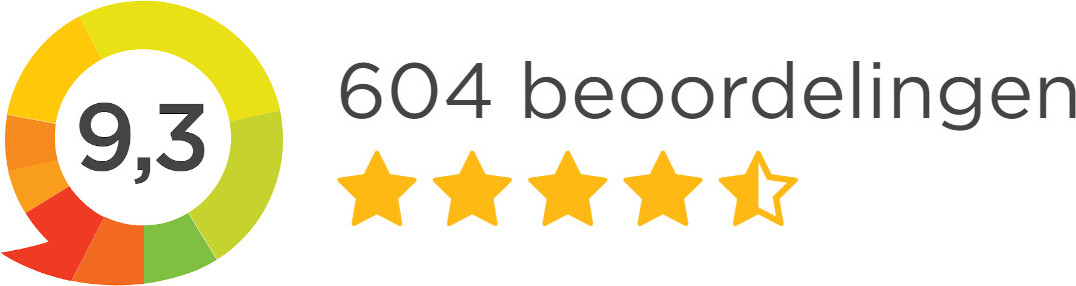
How do I order?
Step 1:
Move the mouse over the menu item. For example over "Coffee", "Tea" or "Coffee machine". You will now see all categories. Make your choice by clicking on the desired category.
Step 2:
In the category you can view the range of products. Click on the image of the product or on the green shopping basket icon to find out more about the product and/or to order it. Next to the product image you can enter the desired quantities. There may also be other options displayed for you to choose from. At the bottom of the page you can find detailed information about the product.
Step 3:
If you have entered the correct quantities and desired options click on "Add to Cart". The product is placed in the shopping cart and you can now choose to:
A: continue shopping.
At the bottom left of the shopping cart, click "Continue shopping".
B: change the options of the selected products or remove the products.
You can adjust the quantities in the shopping basket under "Quantity". Click on the pen icon to change the product options or on the trash can icon to remove the item from your shopping cart. Click on "Update cart" after you have made the desired adjustments. You can remove all items from your cart by clicking "Empty Cart".
C: checkout.
Do not forget to enter your discount code if it applies to the products in the shopping cart. You can enter the discount code on the right side, under the order summary. The discount code is applied by entering the code and clicking on "Apply Discount". The discount will then automatically be applied to the total amount. Click on "Place Order" to checkout your order.
Attention!
From € 45,00 you pay no shipping costs. Below € 45,00 you pay € 5,95 shipping costs. For orders in our webshop there is no minimum order amount. For more information see: Order & delivery.
Step 4:
Register or Login
In order to checkout, you must register or log in as a customer. If you register as a customer you need to fill in all required fields marked with an asterisk* and provide a username and password. If you wish you can also give a different delivery address. You will receive a copy of your registration at the specified email address. Once you have an account you can always change your data by first logging in and selecting "My account" in the top left of the screen.
You can also place an order without registering. You do this by filling in all the details (Delivery address, Shipping method and Payment method) and clicking on 'Place order'.
Step 5:
Shipping/Pickup.
Choose the desired shipping method.
DHL - Home Delivery:
€ 5,95 or € 0,00 for an order from € 45,00. Our delivery conditions apply. See Order & Delivery.
DHL - Evening Delivery:
€ 6,95 or € 0,00 with an order from € 45,00. Delivery on Monday through Saturday between 18.00 and 22.00. Our delivery conditions apply. See Order & Delivery.
DHL - ServicePoint
€ 5,95 or € 0,00 for an order from € 45,00. Choose a DHL Service Point near you and pick up your order at your convenience. Our delivery terms and conditions apply. See Order & Delivery.
Pick up at the Koffie Winkel in Baarn
You pay no shipping costs and you can pick up your order the next working day (Mon-Fri) after 16:00 in the coffee shop at Laanstraat 49 in Baarn.
Step 6:
Checkout.
Choose the desired payment method and check your order.
Step 6A: Pay by bank using iDEAL or Bancontant
Using iDEAL or another payment service, choose the right bank or choose a credit card company.
Check your order and scroll down, adding a comment if necessary. By checking out, you agree to our terms and conditions. You can now click on the button "Place order". You will now enter the secure payment environment of your bank. When the payment is completed you will receive a copy of your order at the specified email address. You will automatically be sent back to the store. Your order has now been placed and paid.
Step 6B: PayPal: pay using your PayPal balance
Check your order and scroll down, adding a comment if necessary. By checking out, you agree to our terms and conditions. You can now click on the button "Place order". You will be redirected to the PayPal payment environment where you can log into your account. Follow the instructions on the screen. When the payment is completed you will receive a copy of your order at the specified email address. You will automatically be sent back to the store. Your order has now been placed and paid for.
Step 7:
Confirmation of your order.
Here you will find your order number. The order number can also be found in the copy of your order that was automatically sent to the email address you provided. Click "Continue shopping" to return to the Home page.
Need help ordering from the BOOT Coffee web store?
You can easily and safely place your order with us. If you encounter any problems during ordering we are happy to assist you by phone (Tel. +31 35 54 171 78) during office hours Monday to Friday 09.00 am to 16.00 pm. Outside office hours you can use the contact form or send an e-mail to webshop@bootkoffie.nl. You will hear from us as soon as possible.



